
How I make... Podnews

I’m often asked how I make Podnews every day, including the podcast. Here’s the deal, in case you’re interested. And up there is the office in 2017 (I’ve replaced every piece of equipment visible in this shot, excepting the cheap anglepoise light, which has rusted a bit).
The Newsletter
Story research is done using an RSS reader, FreshRSS (which I host myself), and lots of groups in Facebook, Discord, Slack, Mastodon and the rest of the web. I use a Macbook and iPhone, and more than twenty years experience.
Writing is done using iA Writer, a Markdown writing tool. I don’t use AI for anything.
Email is hosted on Gmail, but I use the excellent Mimestream macOS client and you should too.
Website is bespoke PHP code, coded by me. I code using Visual Studio Code. Some new content is added in an SQL editor, though after eight years, I’ve built input forms for most things.
Newsletter software is Sendy, which is hosted on our server. I use Amazon SES to send mail.
Hosted I use Lightsail, Amazon RDS and Amazon CloudFront.
Domain management is via Porkbun. (Gandi got too expensive).
Hero and thumbnail images are generated from Keynote, and exported using some Applescript. Images on the websites are resized automatically and dynamically by a set of scripts. (The resizing only ever happens once.)
Artwork: the Podnews logo was done for us by someone on Fiverr who isn’t there any more. I only knew their username there. This is a shame: I’d have used them more.
The Podcast
Microphone: A Lewitt Audio Ray dynamic microphone, a Focusrite Scarlett 2i2 audio interface, and Bose QC35 II wired headphones. I turned the laser off on the Lewitt Audio Ray microphone, so it acts just like normal.
Recording/Mixing: I record directly onto the MacBook Pro, and edit using Hindenburg Pro v2.
Host: I self-host for a variety of reasons (some sensible, some less so).
Music: all components are custom composed for Podnews by TM Studios.
Madness publishing technique: I run a script that publishes the podcast in a variety of different versions and uploads it after adding the metadata to it. I thought I’d written about how I do this, but seemingly not.
While travelling: I don’t take a nice microphone on flights with me after The Incident. Instead, I stuff this Shure MV88+ USB microphone in my backpack instead.
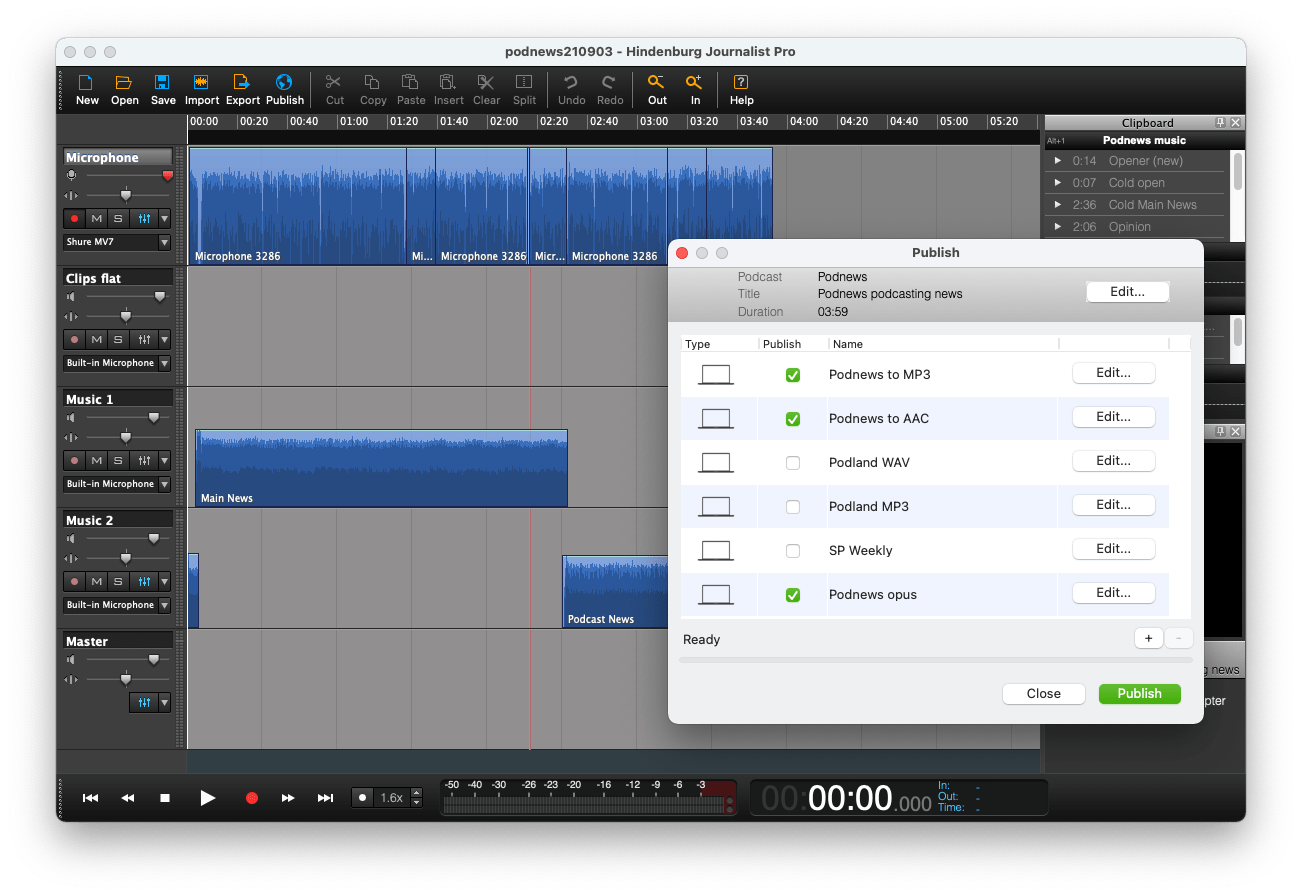
Libraries, components and tools
- I use Asap for headlines and images: that’s designed by Omnibus-Type.
- Icons are from Google’s Material Icons, The Podcast Font, and Podlink’s podcast badges.
- getid3 helps me produce the RSS feed. It checks how long the podcast is.
- PHPMailer is used for transactional emails from Podnews’s server
- stripe-php is used for Stripe payments
- Parsedown is used to make the text look nice.
- Squoosh for manual image optimisation.
- My home network is protected with NextDNS, which encrypts DNS requests and allows me to block individual domains.
Some links on this page are affiliate links, from which I could earn money
Listen


































































































