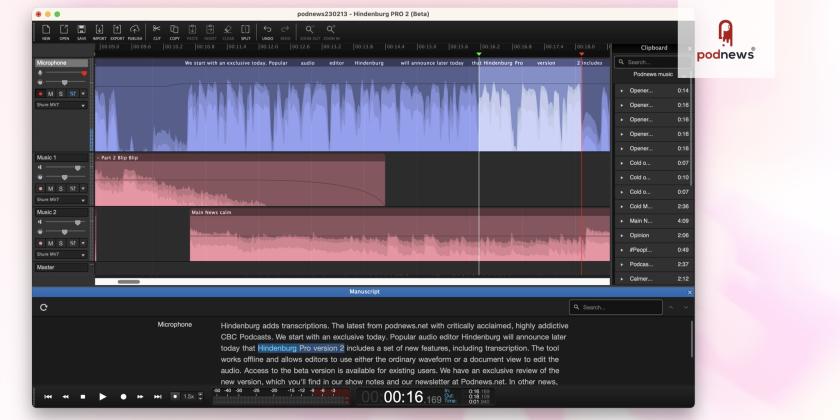
Review: Hindenburg PRO v2 - with transcription editing

This article is at least a year old
I’ve used Hindenburg PRO every weekday since I bought it in 2018, back when it was called Hindenburg Journalist. That old name makes it clear what the digital audio editor does: and the comparison with other audio editors is obvious.
The likes of ProTools, Reaper or even Audacity are general purpose audio editors: they’ll do almost everything, but at the expense of a lot of tools you’ll never use, and a very complex workflow. While Reaper would be great at mixing a 48-piece orchestra, or painstakingly restoring a 1960s deteriorating recording off magnetic tape, Hindenburg is made for the rough and tumble of a busy radio newsroom, where you want to produce a decent spoken word audio package as fast as you can, and make it sound as great as you can. And what is a podcast if it isn’t a “decent spoken word audio package”?
In Hindenburg, when you pull in a new piece of audio onto an audio track, it sets the level correctly for you. If there’s a bit of noise in the background, the excellent noise reduction control has one knob. To add a bit of dynamic compression to a spoken track, again, one knob is all you need: no knowledge of knees, attacks, or thresholds are required. When you’re done, pressing one button marked “publish” will master the audio to the right loudness level, and put it in the right place for a radio station playout tool; or even upload it to your podcast host for you.
It’s got advanced tools as well - voice profiling and an auto levelling and ducking tool that almost always works except when it doesn’t. You can add effects to a master track, smoothing the overall sound. It outputs in all kinds of formats.
In short, it’s the perfect tool for producing a podcast: with a set of features allowing you to concentrate on how it sounds, rather than the technical drudgery of fiddling with plugins and four hundred baffling controls. Pull the audio in, edit it, and publish it back out again, sounding clean and well edited.
I use it every weekday to produce seven different versions of the Podnews Daily: fast workflow is important to me, and this delivers. The developers are reactive, too: I’ve made a few feature requests, including one to “leave that option checked for next time”, which were quickly incorporated into the tool.
So, when I was contacted to see if I’d like to have a play with a beta of Hindenburg PRO 2, I was curious as to what they could possibly add to make the tool better.
What’s new with Hindenburg PRO 2
You can run Hindenburg PRO 2 on Windows or MacOS alongside the original - and the same files work on both, so I installed an early beta on an M2 MacBook Air.
The editor has had a facelift, with icons and controls all being redrawn and tweaked for high-resolution screens. The overall effect is classier, though I miss some of the old coloured icons. Individual tracks can now be given different heights (so your speech tracks can be much larger than the track that just has one sound effect on it); and clips can be given colours to make things easier. The clipboards can collapse and expand, and even nest. The volume for each clip is now communicated with a line across the clip, rather than squishing the clip down in height, which makes editing easier.
Keyboard shortcuts are the same, and everything’s in almost the same place, so it’ll be instantly familiar to you if you use v1.
The final release will also include more simple-to-use plugins (like removal of mouth smacks and breaths), access to a sound effects library, and a remote recorder similar in description to the likes of Riverside or Cleanfeed. These aren’t in the beta I have, though a video track tool is: allowing you to use Hindenburg’s audio editing tools on video clips, and exporting the final result as a video file back again (it doesn’t mess with the video component at all).
Oh, and there’s the transcription tool.
Transcription on your laptop
Just like everything else with Hindenburg, transcription in Hindenburg is entirely done on your machine, rather than by uploading audio to the cloud. Just right-click any clip in the edit window, and select “Transcribe”, and it transcribes that clip for you, without any requirement for an internet connection - which offers flexibility (you can edit a package or a podcast while you’re on a train or an aeroplane, for example), and also means that there’s no chance of the audio of your big exclusive story appearing somewhere online before you’ve broken it.
Transcription is relatively quick and of good quality. It will deal with multiple voices, too.
The words of the script appear in the edit window above the clip. Zoom in enough, and the words align with the wave form to help you with your editing (if you want to edit that way).
Or, choose “Manuscript view”, and you get a full script as a Word document. Highlight a word or a sentence, hit the delete key, and the audio is edited for you. You’ve seen this in other editors: the difference here is that you’re editing locally, on your own computer: no need for the internet to be involved, so it’s fast and quick. And this is a proper audio editor with transcription built-in, not a transcription tool with a difficult-to-use afterthought of an editor thrown in for people who are scared of wave-forms.
This works great: and unlike other online editors, you’ve the full precise control of a proper audio editor to ensure that the edits you make are clean and work well. The editor hasn’t changed and is just as speedy: but now, the transcripts offer a different workflow for those that want it.
October 2023: You can also export the transcript out of Hindenburg as a SRT, JSON or TXT file.
How it’s priced
This section was updated in October 2023
Pricing for Hindenburg PRO 2 is a little complicated, with three tiers offering different features including transcription amounts: while transcription is done on your own computer, it’s a licensed third-party tool; so there are costs to Hindenburg to produce the transcripts. You can get an amount of transcripts built-in to a monthly fee, or additional hours of transcription if you need them. With complication, however, also comes flexibility - you can buy the product outright, and buy additional transcription hours as and when you need them. I’ve learnt that I use transcription occasionally, and not every day; so this might be better for you.
Hindenburg offers Podnews readers a three-month trial, and a 30% discount on your first year’s subscription - by clicking this link. (Hindenburg are occasional advertisers within Podnews and long-term supporters; but this link is not an affiliate link).
In conclusion
I recommend Hindenburg PRO to any podcaster, whatever their audio ability. Yes, it costs money, but it is built for speech editing and works perfectly for the purpose. The audio that comes out of the editor is forgiving, fixes almost any issue with the audio you’ve got, and it’s flexible and precise.
The addition of transcription is a game-changer to many of us, allowing a tighter-sounding, more focused show.
In short, Hindenburg PRO v2 isn’t just a better audio editor. It means better podcasts.

































































































