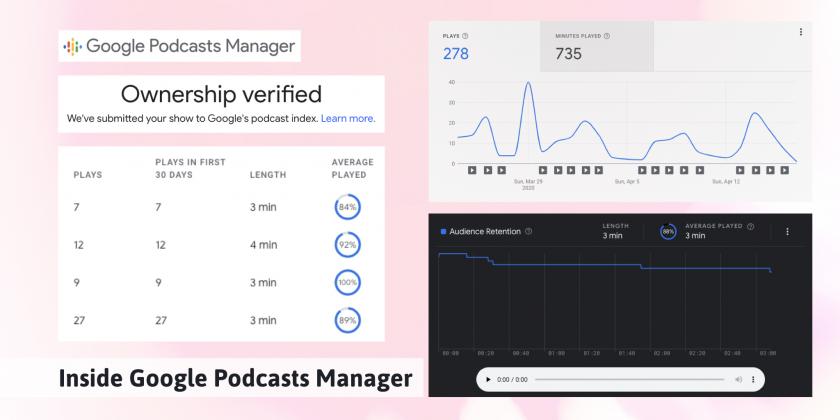
Google Podcasts Manager: a first look

This article is at least a year old
It’s been a busy year for Google Podcasts. January saw fully rolled-out personalised episode recommendations; in February, Google launched a front page for Google Podcasts for Web. In March, Google Podcasts launched an iOS app as well as a redesign for Android users, which is now the most popular Android podcast app. And now they’ve launched Google Podcasts Manager: a way for podcasters to get analytics about how their podcasts are doing on Google’s apps, websites and speakers.
Adding your podcast
To see your stats, you need to “claim” your podcast. You do this by logging into your Google Account, and then typing your RSS feed into the system. That then sends an email address to the email address in your RSS feed, and lets you associate it with your Google Account. We did that for Podnews, of course - the procedure is simple and takes a few minutes.
However, we also wondered what happened if we’d just launched a new podcast.
Google Podcasts has always worked by discovering your podcast feed - just like their web search discovers your website. There are a few things you can do to speed that up, but they’re quite technical. But would simply submitting a podcast in Google Podcasts Manager make it appear in Google Podcasts?
So we made a new podcast - An Amazingly Brilliant Test Podcast. We knew that Google hadn’t seen it before (because we made it two minutes beforehand). It turns out that as soon as you confirm ownership, it says it “submits your show to Google’s podcast index”.
It took about five days for this podcast to get in to Google Podcasts’ database. We deliberately didn’t follow any of Google’s guidelines - the RSS feed doesn’t link to the web page that our host had made for us, and our podcast host tells us it has no sitemap or additional export to Google Podcasts. We haven’t submitted it anywhere else, either. So, we think we’ve good news: finally Google Podcasts has a submissions page. Yay!
The reports
Google Podcasts Manager is built to work on mobile and desktop. (Spotify’s dashboard is responsive-enough to work on mobile; Apple’s analytics are resolutely desktop-only).
Google Podcasts Manager gives overall “plays” and “minutes played” for each of your podcasts. There currently appears to be a delay of four days between a podcast episode being released and the stats appearing in Google Podcasts Manager.
You can click through to individual shows to see how they’ve performed. Like Spotify or Apple Podcasts, it shows you an “audience retention” chart, which shows you when your audience stops listening (or if they skip through a segment).
In all of this, data can be shown for the “last 28 days” (the default), or any custom period back to “all time”, which is realistically when the data started being collected - that appears to be March 14th.
Google numbers aren’t comparable to your host’s numbers
Like Apple Podcasts, Google Podcasts treats a “play” as a user listening for at least 5 seconds to an episode.
However, the IAB, and compliant podcast hosts, treat 60 seconds as the minimum time period. Spotify offers a “start” (any amount of audio played), and a “stream” (at least 60 seconds). This means Google plays are likely to return higher numbers than if they were worked out using a 60-second minimum, like your podcast host. By contrast, they’re likely to return lower figures than Spotify’s “start”. It would be brilliant if everyone agreed on the IAB’s 60-second minimum.
Probably most importantly for comparisons: these are plays, not downloads. Not everyone listens to a download (some of which are automatic). Everyone listens to a play. So it’s not best practice to compare downloads (from Overcast, say) with plays within Google Podcasts - Google’s figures will always be lower.
Rewinding is different: if you rewind a podcast in Apple Podcasts, Apple records you listening to that again - so it isn’t uncommon for “110%” of your podcast to be listened-to, according to Apple’s data. That makes all your data relatively meaningless in our view (since does a “95%” complete rate actually mean most people only listen to 80%, but some people listen twice?)
Google (correctly) doesn’t do this: “Repeated listens of the same segment on the same day are not counted”. But this does mean your consumption data will always be lower with Google Podcasts than Apple Podcasts.
Dates/Times are different: all dates and times within Google Podcasts Manager are in “Pacific Time”. Apple and Spotify use UTC. Your own podcast host will probably use UTC or your own local timezone; it’s a shame Google’s put head office first. We presume this may change in future: the choice of Pacific Time seems least likely to match anyone else’s figures.
No reach figures: Google gives you no “user” data - not only is it all anonymous, as you’d expect, it also gives you no information about how many unique listeners you have. Spotify gives you “listeners”; Apple gives you “unique devices”. That would be a great addition - particularly since Google ought to know this data.
On the good side - every graph or table lets you download CSV data for spreadsheets. However, there is no API - so podcast hosts won’t be able to pull this information into their own dashboards.
The verdict
Google Podcasts Manager is a helpful service, that lets you get some data about how your podcast is doing.
The numbers it gives are likely to be not that high, given that Google Podcasts is, according to Libsyn at least, only responsible for 1.6% of all podcast plays.
However, the fact that we now have a submission tool for Google Podcasts, and a method of seeing inside Google’s black box, will be welcome to all podcasters.
We’re delighted to see it.

































































































