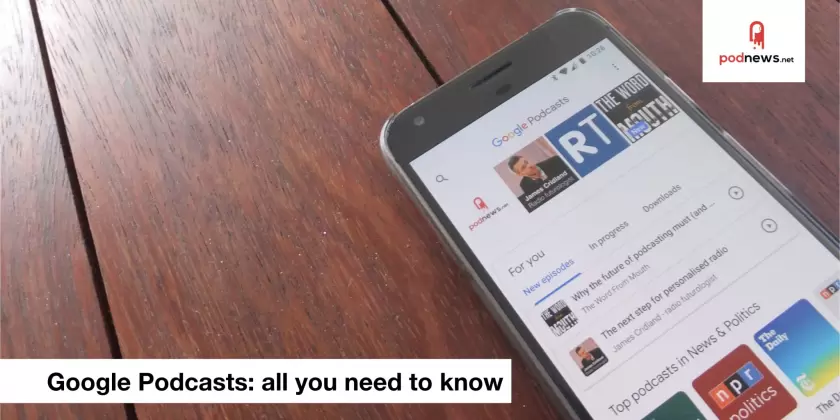
Google Podcasts app: an FAQ for podcasters

This article is at least a year old
This article is out of date and has now been archived. It should not be linked-to from our page indexes. We’re leaving it here as a historical resource.
What is Google Podcasts?
Google Podcasts itself is a platform that powers playback of podcasts on:
- The Google Podcasts app and player. The app’s available for iOS and Android).
- The Google Podcasts website
- Google web searches for podcasts (like this)
- Smart speakers powered by Google Assistant
The Google Podcasts player is pre-installed on every Android phone running 4.1 or above (that’s over 99%). The app is a free download for your mobile, and available worldwide.
What does it look like?
Here’s a video that shows how it works.
How do I get into Google Podcasts?
You’re probably already there. We did some research: 97% of the top podcasts are in Google Podcasts already.
Just like the web search, Google find you, rather than you having to submit anything. Search for your podcast on Google Podcasts to check.
However, you’re best submitting it to Google yourself in Google Podcasts Manager. You’ll get analytics data from Google if you do that, too.
What is my podcast’s direct link for Google Podcasts?
Google has a link tool of its own, to help you check.
You can also search for your podcast on Google Podcasts. The link it will take you to has a feed portion, which you need, and a ved portion, which you can usefully ignore.
Search for your podcast on Podnews, and you can use our link button builder tool that will help you add a Google Podcasts button to your website. (And one for Apple and Spotify).
Below, we explain how to programmatically generate these links.
How else can my listeners listen?
They can just search for you in Google. Your podcast will appear in the search results, complete with play buttons. See the video above.
How do I know how many listens am I getting on Google Podcasts?
You should use Google Podcasts Manager. They’ll give you all the information there.
Your podcast host may also give you data, though it’s harder to measure Google Podcasts than other podcast apps. We list podcast app user-agents that might help them.
Does Google Podcasts do episode notes?
Yes. It keeps links intact, and works well. Google Podcasts also prominently links to your website too, unlike some other podcast apps.
The iOS version prefers the <description> tag, which shouldn’t have HTML in it; the Android version, and website, uses the <content:encoded> version and gives full HTML links.
Does Google Podcasts cache the audio files?
No.
What else do I get as a podcaster?
The Google Podcasts app, or the website, shows suggested podcasts based on a listener’s previously-enjoyed episodes. Some of them show “Other podcasts by…” and link to every other podcast you’ve produced. There are trending podcasts based on listening habits and categories. It’s designed to make listeners discover more new podcasts. Including yours.
I’m a podcaster. What should I do now?
- Make sure you’re listed.
- Add your Google Podcasts direct link now on your website. Use the proper badges. Or, search for your podcast here and use our link badge generator.
- Make sure your link is the same size and prominence as your Apple Podcasts link. Nobody likes feeling second-best.
- Always promote your website. Never only link potential listeners to Apple Podcasts: for at least 50% of them, it’s a useless link that doesn’t go anywhere.
- Cough - subscribe to Podnews - it’s free - to get a daily briefing of news for podcasting and on-demand.
How do the feed URLs technically work?
They’re kind of base64url encoded. Here’s a snippet of the code we use.
$googlePodcastUrl='https://podcasts.google.com/feed/';
$googlePodcastUrl.=base64url_encode($rssFeed);
function base64url_encode( $data ){
$data=strtr( base64_encode( $data ), '+/', '-_');
return $data;
}How can I programmatically check that a feed is in Google Podcasts?
You need to pull in the HTML for the Google Podcasts page, and check for the error in the HTML, as below. (It’s sent with a 200 OK header, which is against Google’s own guidelines, but what’cha’gonna’do?)
$googleUrl="https://podcasts.google.com/feed/";
$googleUrl.="aHR0cHM6Ly9wb2RuZXdzLm5ldC9yc3M";
$googleHTML=file_get_contents($googleUrl);
if (strpos($googleHTML,'">This podcast is not available')) {
echo "This podcast is not in Google Podcasts";
exit;
}Can I subscribe by RSS feed?
Yes, you can.
On the website version, click “Add by RSS feed” in the menu.
Or, in the app version, hit the menu (in the Activity section) to find the RSS feed option.
You can also link your listeners to this:
https://podcasts.google.com/subscribe-by-rss-feed?feed=(base64-encoded-rss-feed)
Got more questions?
Use the comments below - we’d be happy to help.

































































































