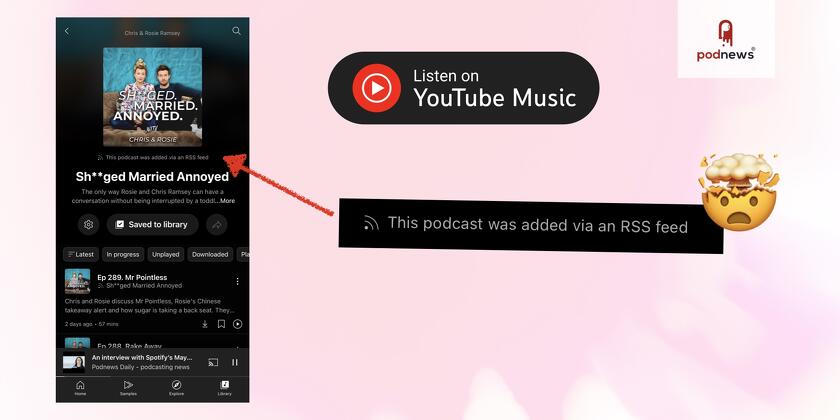
YouTube Music plays podcasts via RSS. Here’s how

YouTube’s audio app, YouTube Music, is one of those apps which is installed in almost every Android phone: part of the deal that Google has with Android phone manufacturers to allow them access to the Google Play store.
YouTube Music has great playback functions designed for audio listening - like variable playback speed, a sleep timer, auto downloads, Chromecast support and everything else.
Like the main YouTube app, YouTube Music can play podcasts from the YouTube catalogue - which involves podcasters having to get YouTube to ingest their podcast.
Upsides to “having your podcasts on YouTube” are that podcasts appear in the YouTube catalogue, are suggested to people using YouTube’s algorithm, and you get stats in YouTube Studio. Downsides are that this hosts your podcast on YouTube - so you can’t use dynamic content, like ads.
YouTube Music plays RSS feeds too
Unlike the main YouTube app, YouTube Music can also play podcasts using RSS feeds, just like any other podcast app.
This works just like a normal podcast app. It supports passthrough, so a play on YouTube Music will appear as a play on your podcast host. And, it also supports dynamic advertising, too.
And, most importantly, the podcaster has to do nothing - because it just uses the standard RSS feed that they’re already producing. So, that means you can listen to any podcast in YouTube Music - regardless of whether the creators have uploaded it there.
Some hosts, like Acast, don’t let their creators upload their shows to YouTube without special permission. But, with YouTube Music, you can still listen to your favourite Acast shows - using the RSS feed instead.
Here’s an Acast show, for example, in YouTube Music. You’ll see we’re listening via RSS, because there’s a little RSS icon there. It’s still hosted by Acast, it’s still an “official” download, and it still carries the ads that help pay for the show.
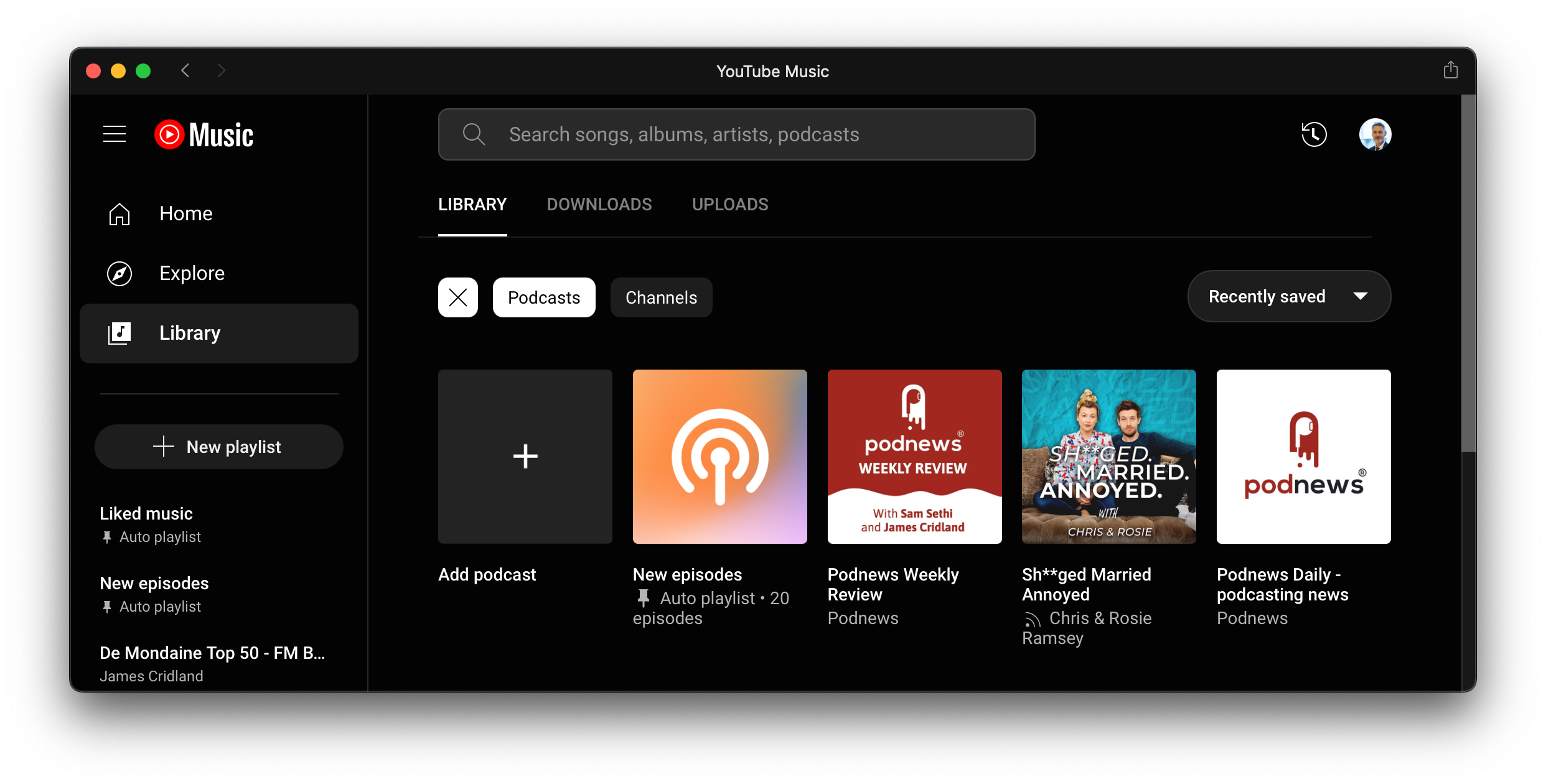
It’s good news for listeners, because they can get all their favourite shows in one place - and good news for podcasters, because they still get to benefit from your listen with advertising and stats in their podcast host.
These links even work on desktop - since YouTube Music also exists as a web app.
How to add a show via RSS
This used to be quite involved: you had to go to YouTube Music, click “Library”, choose “Podcasts”, then press “Add Podcast”, and then copy and paste in an RSS feed address. Ain’t nobody got time for that.
In the last week, the company has enabled a method for a direct “play on YouTube Music” link - a way to directly let listeners add a podcast to their app via an RSS feed.
Listener? Want to add your favourite show?
- Search for the podcast on Podnews, and go to the page (like the Podnews Weekly Review for example)
- Scroll down for the “Listen and Follow” links, and hit the YouTube Music button.
Podcaster? Want a link for your show on YouTube Music?
- Search for the podcast on Podnews, and go to the page (like the Podnews Daily for example)
- Scroll down for the “Listen and Follow” links, right-click the YouTube Music button, and choose “Copy Link”.
Podcast host or directory? Want to make these links programmatically?
This is the link to use:
https://music.youtube.com/library/podcasts?addrssfeed=(a base64URL of the full RSS feed address)
This uses Base64URL encoding. It’s the same way Google Podcasts worked, so if you’ve still got your code from that, use it again here. Scroll down for more info.
We’d recommend using the official “Listen on YouTube Music” buttons, available here. (Or, perhaps, this consistent set). Don’t use YouTube branding, because this works on YouTube Music only.
This link could live on podcast pages wherever you have links to Apple Podcasts, Spotify or other apps: and because they’re programmatically based on the RSS feed, you can make them automatically for every show.
Benefits for listeners
Now you can get all your podcasts, all in one place. And your favourite podcasters earn the same way as they do from any other podcast app. Result!
Drawbacks for podcasters
If you’re a podcaster, this has a lot of benefits - you can monetise your normal way, your stats appear all in one place, and you don’t even need a YouTube account.
It just lets your listener enjoy your podcast using the YouTube Music app.
But - you won’t be listed on YouTube, you won’t be visible in search, and you won’t pop up in the algorithm for others to discover you. We would probably recommend you either connect your RSS feed to YouTube properly, use Headliner, or start producing video for the platform yourself in other ways.
(It only plays the audio track from video podcasts, incidentally. Yes, we tried.)
The Tech Stuff: Base64URL encoding?
This is how Google Podcasts linked to podcasts, so it’s probably relatively familiar to people reading this paragraph.
Base64URL encoding is defined in RFC 4648 section 5. It’s almost the same as standard base64 encoding, except for a few characters. Here is a simple PHP function to encode any string, so you see what needs changing.
function base64_encode_url($data) {return rtrim(strtr(base64_encode($data), '+/', '-_'), '=');}
There y’go!































































































